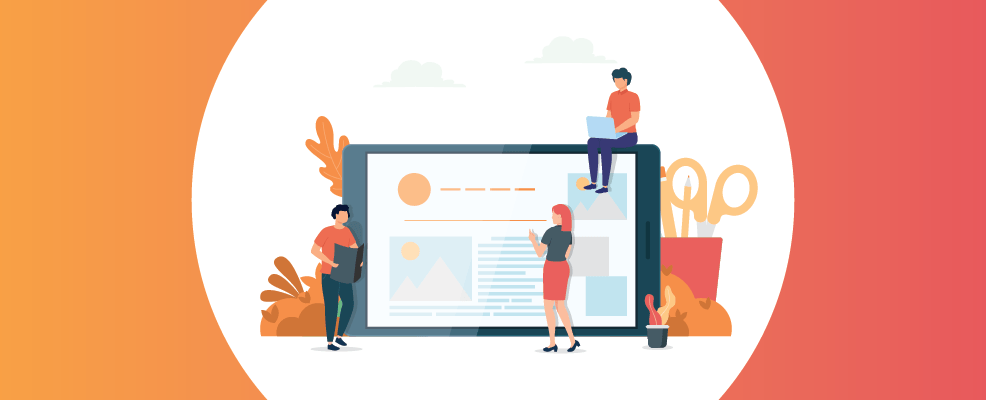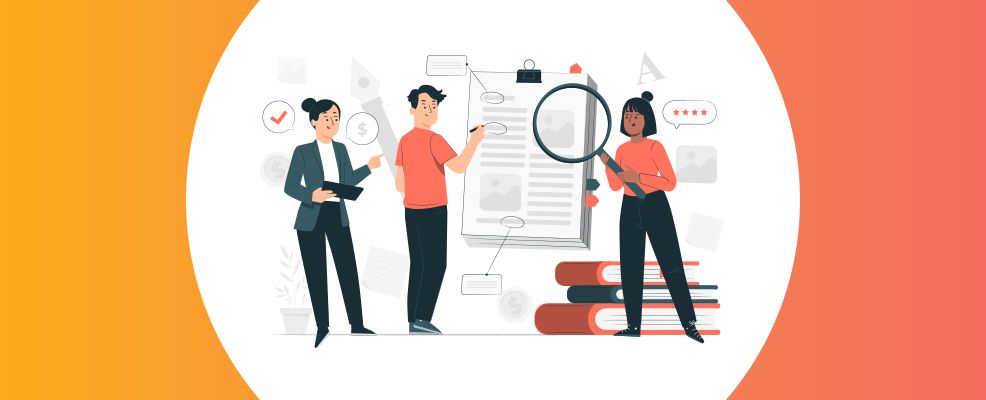Jun 04 2021
Did you know your navigation menu alone can deter or attract customers? It is a key factor to the success of any website. The ultimate goal of any business is to have a website that converts traffic into leads and leads into customers.
A website with an intuitive navigation structure will funnel and direct your website traffic to exactly where you want users to go. This will ultimately give you the best chance to turn a lead into a customer.
Website navigation is one of the most overlooked aspects of user experience and website design. We often take it for granted.
Fine-tune your website navigation and ensure you deliver the best possible user experience to your audience. Your website navigation structure should allow someone to land on any page on your site and find what they need within 3 clicks.
A website’s menu navigation links should give your customers a clear snapshot of the type of content they can access when they click on it. Keep reading to learn more about the importance of simple, intuitive and well-organised website navigation.
How website navigation affects your customers’ journey and user experience
Website navigation is the driving factor of a high-quality user experience. The goal is to get your customers to achieve a specific goal, ultimately converting it into a lead, sale or enquiry.
Your user’s customer journey must be as simple and straightforward as possible. It’s your responsibility to give your user the best possible experience from the moment they click on your website.
In the world we live in today, people generally want everything here and now. A lot of online visitors don’t have the patience to follow a complicated process and spend valuable time searching for information that should otherwise be easy to find.
How website navigation affects your SEO health
The better your navigation, the longer people will stay on your website, which will increase their visit duration. If your navigation fails to funnel and provide a clear next step, they will leave your site and look elsewhere.
The general rule of thumb is that more complex and page-heavy sites require more strategy and effort into the website’s navigation. Also, it is a good way to organise content, so it is easier to find.
People who visit your website and leave it without any other interaction is considered a bounce. The number of people who either clicks the back button, closes the window/tab, types in a new URL or simply clicks on a different website link is called your bounce rate.
SEMrush ranks your bounce rate as the fourth most crucial factor on SERPs (Search Engine Results Pages). This means that keeping visitors on your page longer is essential for good SEO health. The ultimate goal is to keep your visitors on your site as long as possible.
It’s important to improve your user experience using white-hat SEO navigation tactics. The most common practices include internal linking between pages and content on your website and using strong call-to-action. These tactics will make life easier for the user and help them identify what your company is about and where you would like them to go.
Improving your user experience will increase the likelihood of online visitors converting into leads or customers via call-to-actions.
In an ideal world, every visitor would start on your homepage and follow the same path through your website. But that’s not the case. Website visitors navigate all over the place.
Website navigation best practices
Your website shouldn’t be complicated. The key is to find a balance between being too detailed and simplicity using standard best practices.
- Visitor Destination
Before you optimise the navigation of your website, you need to identify your desired visitor destinations so that you know where you are channelling your visitors to.
- Descriptive labels
Avoid format-based labels and overlapping text. Describe what your visitors will see under the menu label, but don’t overcomplicate the heading. Clearly label services and categories of content your visitors can find on your website.
- Number of menu items
Make the choice easier for your users. Use drop down menus to easily organise and categorise your content. Dropdown menus are an excellent feature because they help clean up a busy layout. If structured correctly, drop-down menus can be a great navigation tool. Introduce footer links if the site is too complicated
- Navigation label order
Plan and arrange your navigation labels in your menu to be ordered in levels of importance. People naturally recognise that a bigger, bolder or higher up label will indicate an essential selection from the options. Content that is more crucial for your business should be promoted higher, more prominent and easier to read than the rest.
- Mobile responsiveness
Menus and navigation that is responsive across all devices and display settings will result in a longer time spent on your website. In the past, site navigation included everything on a site in huge, multi-tiered lists. On mobile, that approach doesn’t work. It looks cluttered, it requires scrolling and it causes your visitors to bounce away. Mobile friendly menus are short and sweet. Opt for the hamburger style menu for best results.
- Call-to-action
All navigation paths should point to your call to action, usually a contact page or form. Having dead ends and looping paths on your website will lead to less engagement and time spent on your site.
- Design
The font style, colour scheme and other design elements should all be considered in the menu navigation. You need to have good contrast in colour, an easy-to-read font, proper label sizing and style consistency. Logos should always link to the front of your website. Hyperlinks should be obvious.
- Sticky Menu
You should also consider a sticky menu as a navigation best practice. Having your menu always visible regardless of where they are on the site will prevent visitors from getting lost and will make clicking through all your content easier for visitors.
- Breadcrumbs
Breadcrumbs make it easy to backtrack to a previous page if a website visitor needs to. Breadcrumbs are a useful UX (User Experience) feature that makes site navigation easier. This feature makes it easier for users to navigate your website, It also helps Google categorise and navigate your website, which is why breadcrumbs are fantastic for SEO purposes.
Contact your local digital marketing specialists in Norwest, Sydney region. FX Web Studio provides cost-effective website solutions for businesses throughout Sydney. We can help improve your customer journey and user experience. Contact FX Web Studio today on 1300 090 401.
Download full infographic